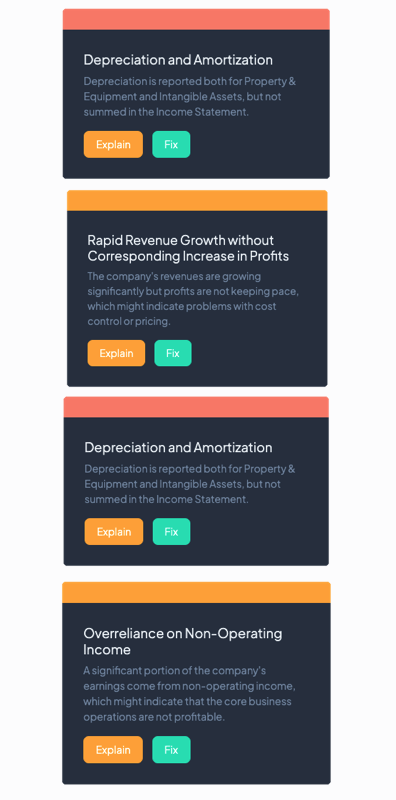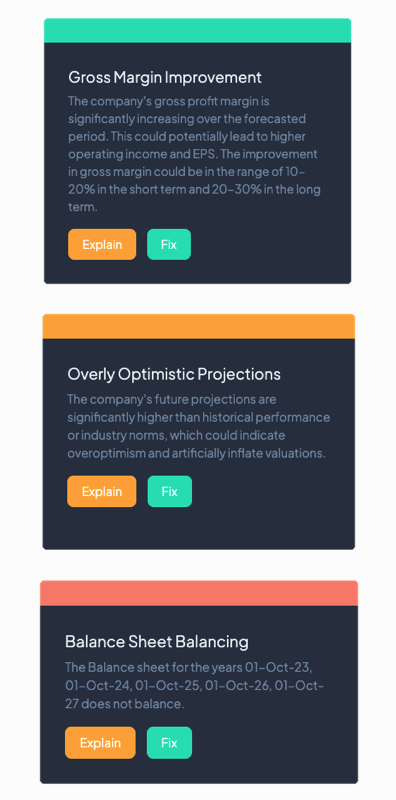Easy to Use
GiveFlag Documentation
Learn how to interface with your AI persona team, generate flag reports and draw insights from business documents
You will find a step-by-step best practices and FAQ below.
How to Use GiveFlag: A Comprehensive Guide
Important Preface: Understanding the Alpha Stage
Welcome to GiveFlag. Please note that this platform is in its early alpha stage. While powerful, it may have limitations and occasional hiccups. Your feedback is not just appreciated—it's essential. We cover server costs to provide you with this tool, and in return, your input helps us make it better.
Step 1: Create an Account and Introduce Yourself
Navigate to our homepage and click the "Sign Up" button to create an account. Once logged in, head to the chat section from the dashboard. Introduce yourself: mention your name, where you're from, what you do, and why you're using GiveFlag. This helps our AI team to tailor the platform according to your needs and preferences.
Step 2: Familiarize Yourself With Sample Reports
Below the chat section, you'll find sample reports that show how GiveFlag works. Pay particular attention to the flag indicators—red, yellow, and green. Each color corresponds to a level of concern in the document or report you'll analyze.
Step 3: Upload a Simple Document
Start by uploading a simple document, ideally three to five pages long. Provide context around your company to help the system understand the scope of the analysis.
Step 4: Upload Additional Documents and Explore
Feel free to upload more complex documents and explore the various features. If the system seems confused or doesn't quite get what you're aiming for, use the chat to provide additional context or instructions. Phrases like 'search for' or 'Google this' can aid the system in its analysis.
For further questions or to provide valuable feedback, please reach out via the contact options provided on our platform. Your input is crucial for the ongoing improvement of GiveFlag.
We are actively refining the platform and your feedback helps us evolve into a more robust, user-friendly system. Thank you for being an integral part of this journey.